How to Create a LinkedIn Profile that Gets Results
Learn how to build your credibility, maximise your LinkedIn exposure and open the door to new career opportunities.
5 Dec 2022

LinkedIn usage is at an all-time high, with 8 people being hired every minute on the platform. It is used by recruiters and hiring managers to source talented candidates, so a strong LinkedIn profile is essential for job hunters. This blog post will talk you through how to optimise your LinkedIn profile for recruiters. Learn how to build your credibility, maximise your LinkedIn exposure and open the door to new career opportunities.
Write a compelling LinkedIn headline
An attention-grabbing headline is key. This is your opportunity to entice people to keep reading so we recommend you go for something memorable and bold. Don’t feel you need to simply stick to your current job title here. Instead, you can be a little more descriptive in this field and use wording that will resonate with the audience you’re trying to attract. Make sure to include relevant keywords to increase your chances of getting found by the right people. The LinkedIn headline character limit is quite long at 220 characters so feel free to make use of this space but keep it concise.
Write a winning LinkedIn summary
A convincing LinkedIn summary will attract attention from recruiters and hiring managers who are searching for talent. It is your opportunity, in 2,000 characters, to showcase your knowledge and expertise to potential employers. Use this section to illustrate what makes you the ideal candidate. Showing your personality here can also provide a sense of what working with you would be like and can help hiring managers gauge your cultural fit. It’s important to include relevant keywords in your summary as this increases the visibility of your profile and can help other professionals to easily find you.
Here are some things to include in your LinkedIn summary:
A powerful opening line
Persuade people to read more with a powerful opening line. The first 275 characters of your summary will show before readers have to click ‘see more’. So it’s important to capture the reader’s attention in these opening lines.
Your length of professional experience (number of years)
To highlight your level of expertise, you should include your length of professional experience. This can quickly indicate your breadth of knowledge and can illustrate that you’re likely to have certain specific skills.
Skills and expertise
Highlight key skills and expertise to tell the reader what you’re good at. Make sure you include details of any specialities here. Remember to use relevant keywords that will help your profile rank higher in LinkedIn searches to increase your chances of getting found by your desired audience.
Metrics and numbers
Use metrics and numbers to back up your accomplishments. Instead of using common phrases like ‘proven track record’ we suggest you provide tangible examples to make your summary stand out from the crowd.
A clear call to action
Include a clear call to action to wrap up your summary. It’s important to let the reader know what you’d like them to do next, whether that is to contact you with job opportunities or to check out your online portfolio. Make sure your call to action isn’t pushy – a subtle, simple statement will do.
Top tip
Use professional language that will appeal to your preferred audience. Avoid anything cheesy or cringeworthy. We see a lot of self-proclaimed ‘gurus’ and ‘wizards’ who, when it comes down to it, lack the skills and experience required to back up their bold claims.
Add a strong profile photo
LinkedIn statistics show that profiles with a photo get 21 times more profile views and 9 times more connection requests. Social media, by its very nature, is about connecting with people. If your LinkedIn page lacks a representative profile photo, it’s unlikely that you’ll succeed in making genuine, human connections.
So, make sure you increase your chances of connecting with the right people by adding an appealing profile photo. This is your opportunity to make a great first impression. Your photo should be professional, recent, and clearly represent you. It might sound obvious, but you’ll be surprised at the number of people who use an outdated photo that no longer resembles them.
Top tip
The ideal size is 400 x 400 pixels. Larger images are fine too but avoid compromising quality with low-resolution images. We recommend using a photo where your face takes up 60% or more of the space to ensure your face is clear.
Remember to add a background photo to make your profile visually appealing and to give visitors a better idea of who you are. The recommended sizing for this is 1584 x 396 pixels.
Update your experience
It’s up to you to decide how much detail to include, so long as the focus is on your main accomplishments. Ensure this section is consistent with the information on your CV, as hiring managers will likely do some cross-referencing. There’s no need to include all your work history here if you’ve got a long list. If it’s no longer relevant to your career, then don’t include it.
Add your skills and get endorsed
Including skills on your LinkedIn profile is a great way to showcase your abilities and get discovered. You can add up to 50, but it’s best to focus on the ones that are the most relevant to your career. Once you’ve added your skills, your 1st-degree connections will have the option to endorse them. This validates your abilities and contributes to the strength of your profile, meaning you’re more likely to be discovered by the people searching for those skills. Make sure you manage your endorsements to show or hide them as necessary, to reflect the proficiencies that are most relevant to your current career.
Further information
LinkedIn offers a range of sections for you to include further information on your capabilities and interests. These include:
- Education – use this section to outline your relevant qualifications and academic background.
- Licenses and certifications – showcase your professional achievements and knowledge by adding details of licenses and certifications here.
- Volunteering – this can showcase what you’re passionate about outside of work.
- Recommendations – get your 1st degree connections to endorse your professional capabilities by adding a recommendation.
- Courses – use this section to add details for relevant courses you’ve completed.
- Languages – promote any languages that you’re proficient in here.
- Organisations – list associations or clubs that you belong to here.
- Interests – connect with your profile viewers on a more personal level by adding your interests.
Make sure you fill these in for a complete and optimised profile.
Create a custom URL
Personalise your LinkedIn URL to help search engines index your profile and to make it easily discoverable. Your default profile URL will likely include a bunch of letters and numbers as well as your name, but you can change this to something more memorable like your first and last name.
To do this, go to your profile, navigate to the top right corner and click ‘Edit public profile & URL’. Then in the upper right corner, you’ll have the option to ‘Edit your custom URL’.
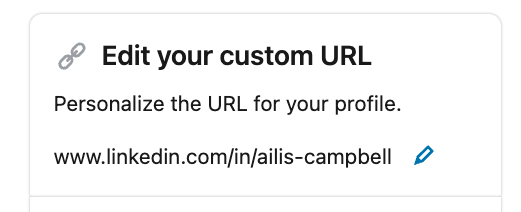
Record your name pronunciation
If you’ve got an unusual name, we recommend recording your name pronunciation to display on your profile for people to listen to. This doesn’t do anything to improve the visibility or usability of your profile as such, but it’s great for removing any uncertainty around how to pronounce your name.
To do this, go to your profile, navigate to the pencil icon to edit your information, click ‘add name pronunciation’, and tap the record button. The recording should be within 10 seconds and background noise should be limited. The LinkedIn guidance suggests you hold the phone 4 inches from your mouth for the best results.
Note that this can only be done on the LinkedIn mobile app and is not currently available via desktop.
More LinkedIn profile tips
Other general tips to help you improve your LinkedIn profile are:
Stay consistent
It’s likely that recruiters and hiring managers will check your LinkedIn profile and compare this with the information on your CV so it’s important to keep your profile consistent with your CV.
Avoid replication
Although it’s important to keep your CV and LinkedIn profile consistent, we advise against directly copying the information. While the basis of the information should be the same, you should use your LinkedIn profile to expand on the key points.
Use first person
We suggest you write your summary in first person and avoid the temptation to write it in third person as this can look unnatural.
Double-check for errors
Any grammatical errors or typos on your profile can immediately call your credibility into question. Make sure you run a final check for mistakes before getting your profile out there.
Use keywords
We’ve mentioned it before, and we’ll mention it again. Using relevant keywords will increase the visibility of your profile, meaning you’re more likely to get found. Make sure you use appropriate keywords throughout.
Grow your network
Once you’ve optimised your profile, it’s time to start growing your network. Join groups to connect with like-minded people, start sending connection requests and get active. Start posting your own content and get involved in conversations where you have an opinion or can share your expertise.
Now that you’ve learnt how to optimise your LinkedIn profile, it’s time to start searching for your next job. View our latest roles here or contact us for more information.